Share Source Code between Projects with git submodules in Unity
Overview
2020-01-08 Update: It’s recommended to create custom packages instead of this.
Git submodule is a common way to share source code between projects, so we can continuously maintain a toolkit for ourselves. However, in Unity projects, meta files must be version controlled since they are required for tracking the assets. When we let project A submodules project B, no matter whose meta files we choose to be version controlled, it will definitely break the other project.
To solve this problem, we can let out main project submodule library project outside the Assets/ folder, then create a symbolic link for Scripts/ folder of library project in Assets/Plugins/ folder of main project.
Which can achieve these goals:
- Share source code between projects
- Shared project can still have its own independent project
Version
- Unity 2019.1.4f1
- git 2.22.0.windows.1
Steps
1. Add git submodule of shared project outside Assets/
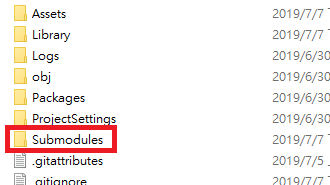
Create a folder called Submodules/ to store shared projects in, because Unity won’t generate meta files for files outside Assets/. Under Submodules/ folder, execute the following command to add git submodule:
git submodule add https://github.com/NagaChiang/lib-project lib-project
2. Create symbolic link in Assets/Plugins/
Create a folder called Plugins/ under Assets/. Create symbolic link in Assets/Plugins to Scripts/ folder of shared project. Run these commands depending on the tool you’re using:
Windows cmd (administrator)
mklink /d /j lib-project ../../Submodules/lib-project/Assets/Scripts
bash
ln -s ../../Submodules/lib-project/Assets/Scripts lib-project
I didn’t do much research about the difference between these two commands. I choose mklink personally since the link it creates looks like a shortcut folder, while the one generated from ln looks just like an ordinary folder, which makes me worried about the confusion in the future.
3. Ignore Plugins/ folder by configuring .gitignore
Now git would think you do have a project under Plugins/ and add them all to the version control. To avoid this, we need to ignore these files by adding a few lines in .gitignore:
# Submodules (symlinks)
Plugins/
Plugins.meta

Leave a Comment