Troubleshoot Issues of Installing Tiny Mode on Unity 2019.1
Introduction
According to documentation, Tiny Mode package was implemented on Unity 2018.3 initially, maybe that’s why I encountered some issues while installing the package on Unity 2019.1. The following are the issues and the fixes.
Version
- Unity 2019.1.4f1
- Tiny Mode 0.14.5-preview
Troubleshooting
-
Error occurs right after installing the Tiny Mode package
Library\PackageCache\com.unity.tiny@0.14.5-preview\Editor\Export\TinyAssetExporter.cs(712,38): error CS1061: 'TMP_FontAsset' does not contain a definition for 'characterDictionary' and no accessible extension method 'characterDictionary' accepting a first argument of type 'TMP_FontAsset' could be found (are you missing a using directive or an assembly reference?)
Current version of Tiny Mode doesn’t support the latest TextMeshPro. We need to downgrade the TextMeshPro to 1.3.0 like the image below.
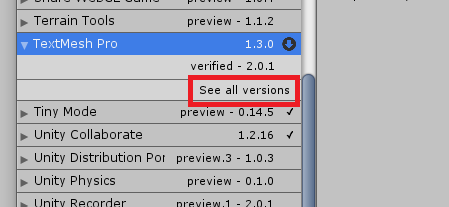
-
Failed to execute
Import Samplesin the menu of Tiny Mode
Exception: Failed to update dependencies:
TINY SHELL> D:\Temp\TinyMode Test\Tiny\Dist
SET PATH=C:\Program Files\Unity\Hub\Editor\2019.1.4f1\Editor\Data\MonoBleedingEdge\bin;%PATH%
bee.exe
[32m[ 0s] [0mBuild frontend of artifacts/buildprogram/tundra_buildprogram.dag ran (no suitable previous build dag file)
[32m[1/8 0s] [0mCSProject build.gen.csproj
[32m[2/8 0s] [0mVisualStudioSolution build.gen.sln
[32m[3/8 0s] [0mWriteResponseFile artifacts/rsp/22013569038166155
Make sure the project path doesn’t contain any space.
-
Can’t find the
Workshopfolder mentioned in the workshop video
The Workshop folder mentioned in the video was for demonstration. The full version of the project can be found at /Assets/TinySamples/BasicWorkshop.
-
There is no
MainGroupin the scene ofBasicWorkshopproject
MainGroup and other EntityGroup were placed in the /Assets/TinySamples/BasicWorkshop/Entities.

Leave a Comment